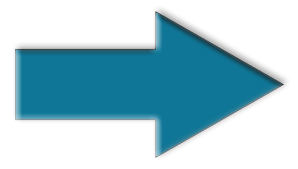As described in our previous article URL QueryString«, where we took a look at a single Query made against the TYPE to get its value. In this article, we will go one step further and a bit more complex and look at multiple Queries within a single URL String.
First, we looked at this. A single Query and Value to display a message.
Now, let us take a look at a multiple query URL string.
First, we have Type Query with the value of One, and then we have the additional Query of ID with the value of 1.
Our ASP Statement would look like this.
Using the variable concept we created in the last article.
If we change our Values for both Queries, we will only get the Values in the String, but not the values from the Variables we created above. So we will need to do something a little different to get the values.
With this String.
We will need to add another set of Values as we did above or do something like this.
The Greater and Lesser signs with the double quotes are used to check if the value exists for the Query, and if it exists, then show something.
We can also put it all on one line.


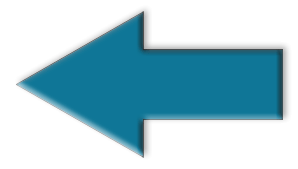 URL QueryString
URL QueryString