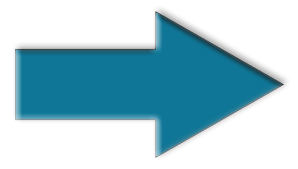-
SQL Server - Return only records where the count is not 0
Article Entry Date: March 23,2024 @ 03:55:42 / Last Updated On: March 23,2024 @ 05:28:10
-
In this code, we will get ONLY the records with content. If their count is 0, we will not return any records.
SQL Server Database Script
To use this script.
In SSMS, Right-click on your server name and choose [New Query]
Copy and paste this code and choose [Excute]
(OR)
If you have a Temp Database already created, then change the name from
[cffDB] to [Your-DB-Name]
Then Right-click on your Temp Database and choose [New Query]
Copy and paste this code, and click [Execute]
SQL Query for returning only records with a count other than 0.


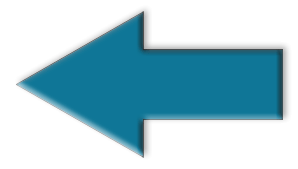 SQL Server - SELECT UNION Will not retrieve proper records
SQL Server - SELECT UNION Will not retrieve proper records