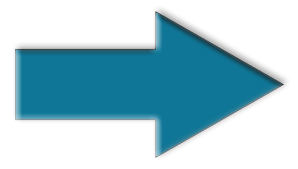In the development of the new design of Coding Source, I needed a way to have all JS files in one location. This Technique will help keep your code clean, neat, and less cluttered.
You will need two different All-In files if JavaScript files are in your web page's header and footer.
The below example would be your [Header.js].
The files will need to have the full URL to be used in order for the file to be found and used on your page.
Replace multiple lines of JavaScript links with one line of code.
Add this line in place of the code above.
And you would put all footer JS files together, and it would be your [Footer.js][/p]
Add this line in place of the code above.