

Previous Code Entry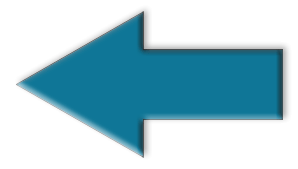 ASP Classic check if Zip Code exist, if not show message.
ASP Classic check if Zip Code exist, if not show message.
|
Current Code Entry |
Next Code Entry Classic ASP Fill select menu with records from a database, insert selected records with live updated data 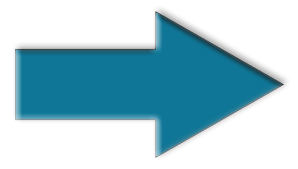
|
Other Articles Related to this Entry.
ASP.NET (VB Version) Database Driven Select Menu (Dropdown Menu)«
ASP.NET (C# Version) Database Driven Select Menu (Dropdown Menu)«